We all love looking at our old photos and thinking back on the best moments of our lives. On a quiet evening, what can be more pleasant than taking a photo book from the shelf and enjoying a trip down memory lane? Just one thing is even better - designing such a book by yourself! Whereas in the past you would order it from a photo studio, today it's absolutely easy to make one at home. This video shows how to create a photo book with Photo Collage Maker - a user-friendly program with a huge choice of gorgeous templates. The software is so easy to use that it makes you feel as if you're doing everything on paper.

There are dozens of themes for photo books - wedding, children, vacations, family history etc. In Photo Collage Maker, you'll find a beautiful template for any theme, and in any style you like - from classic and vintage to bright modern designs. How to create a photo book with these templates? You just need to put your photos into the frames, and the page is ready to print. Of course, it is also possible to customize the page design - move, replace, add or delete any element, try different picture frames and add captions. See how it's done in the video above, or read more in the written tutorial on how to create a photo book.