Want your wedding album to be truly unique and to express your personal style? Don't feel like spending a huge amount on studio services? Go down the DIY path then - take the photos and a piece of weeding album software, and create your own inimitable design! This video tutorial shows how to make a wedding album your way, starting from a ready-to-use layout. The elegant minimalist style preserves the visual power of each photo - from gorgeous portraits of the couple to those cute small detail shots.
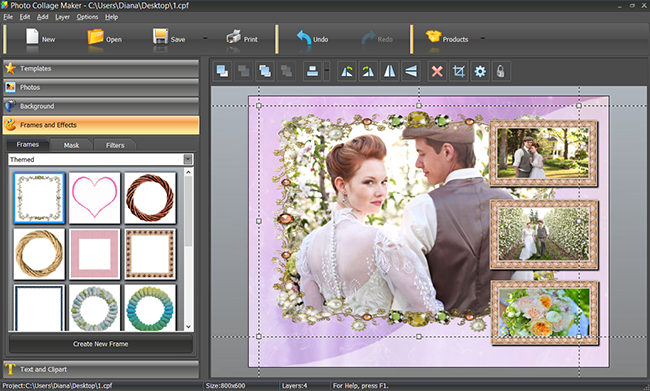
Photo Collage Maker used for creating this design offers a huge selection of wedding templates - there are over 70 striking page designs to choose from, and each of them is easy to customize. You are free to change the background color, rearrange the photos, try different picture frames, add captions - all of that as easy and intuitive as if you were working on a paper album. You can save your own templates and make any number of pages with a consistent design. If you're looking for more tips, check out this tutorial on how to make a wedding album. Can't wait to start your project? Download the software and design the first page!